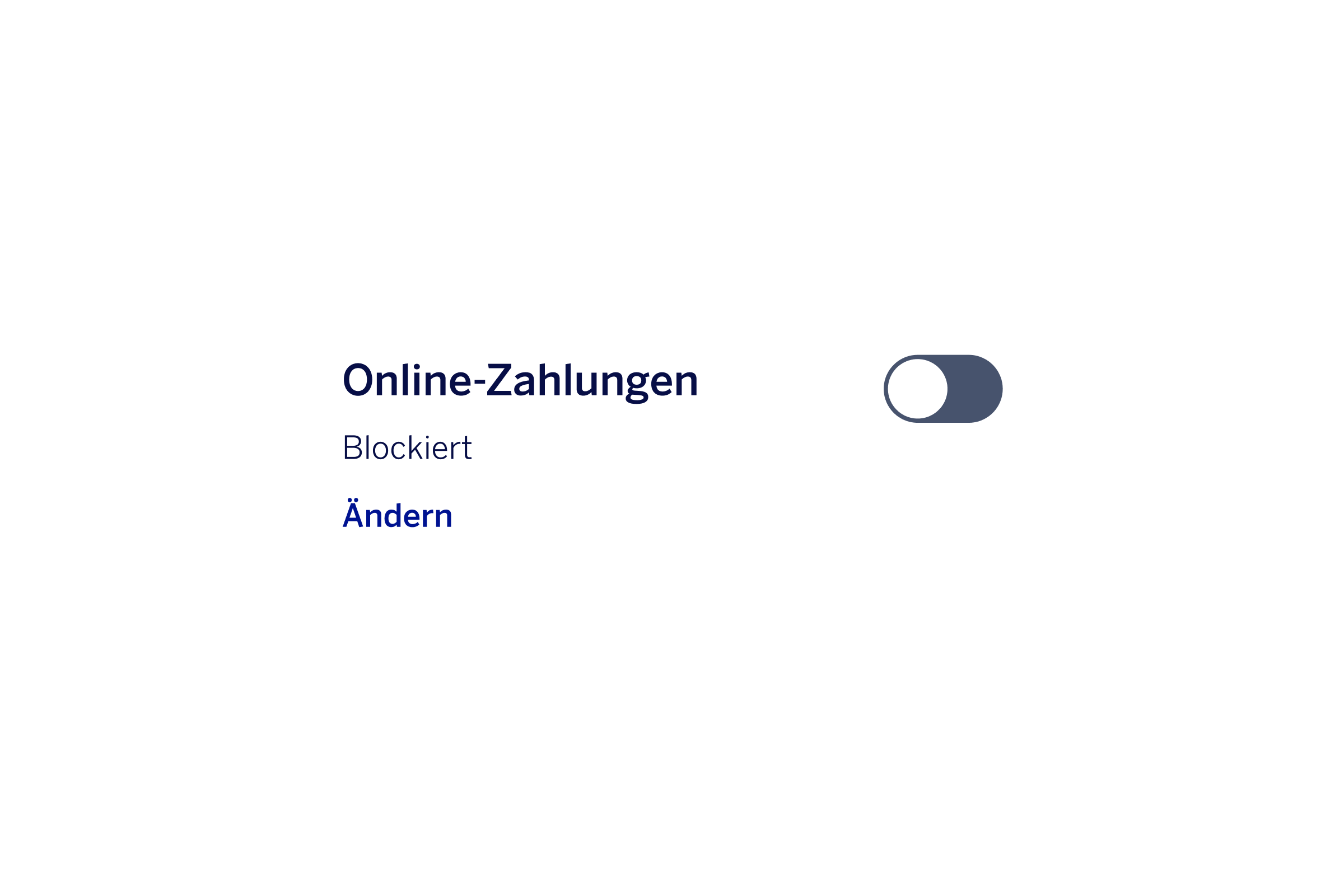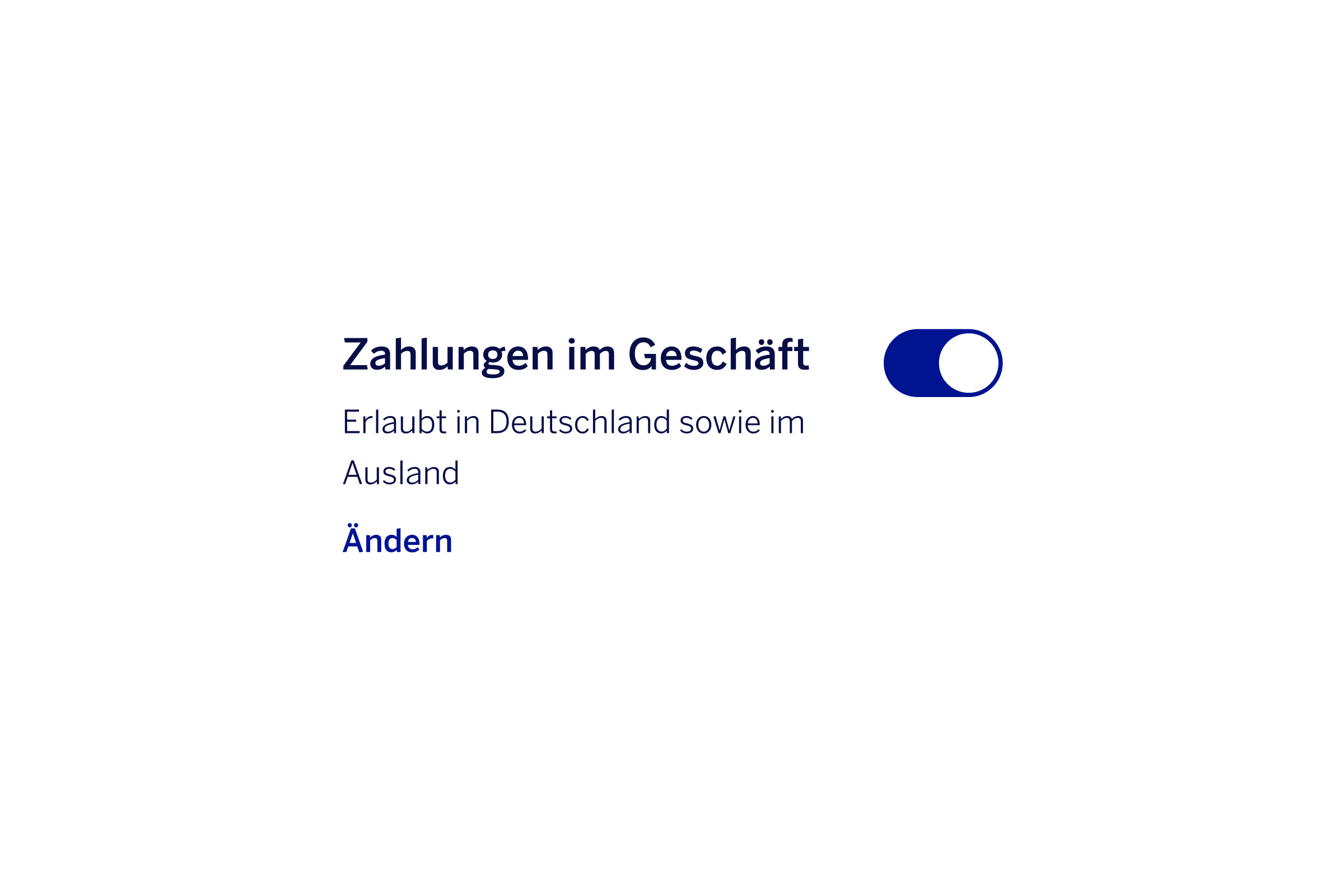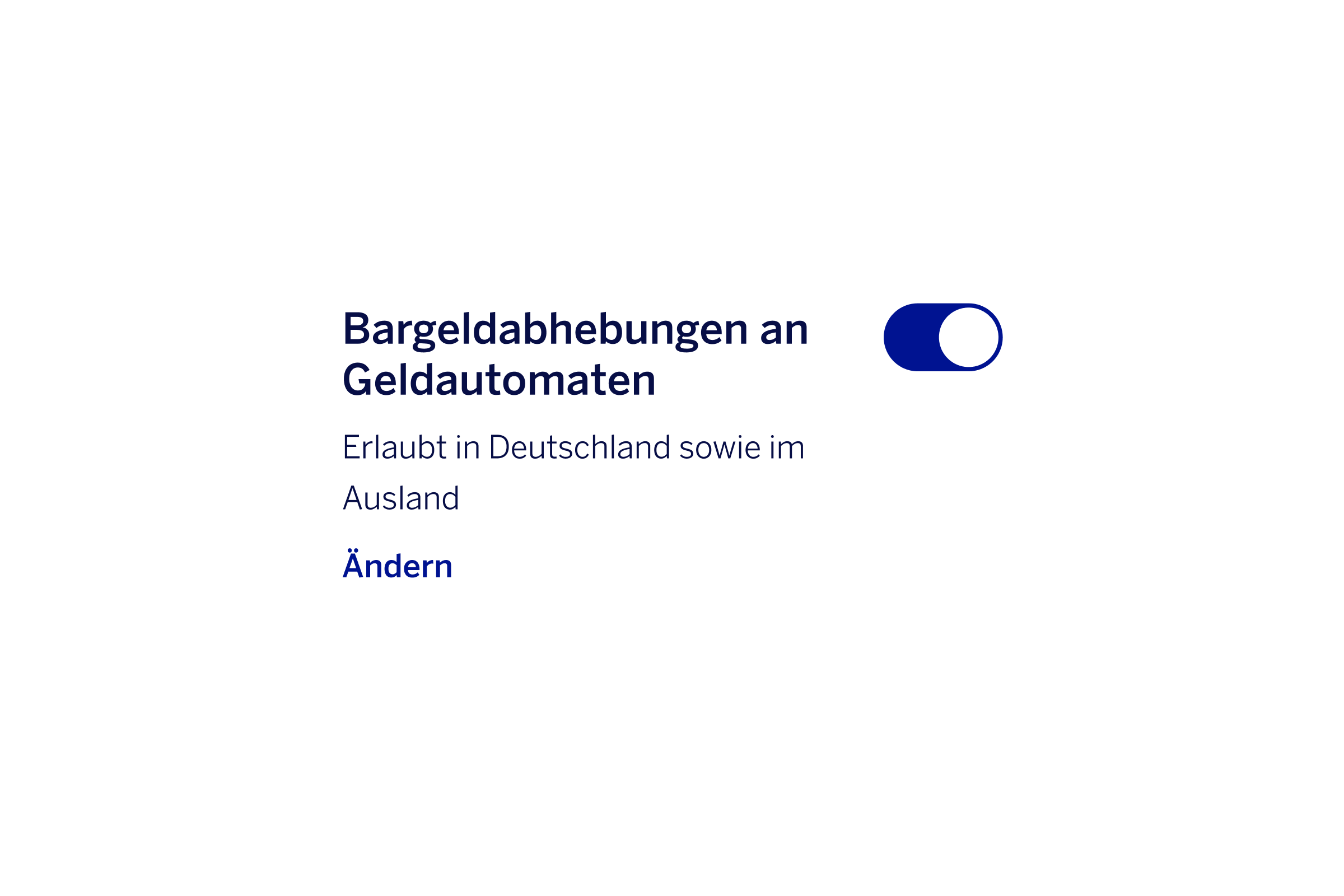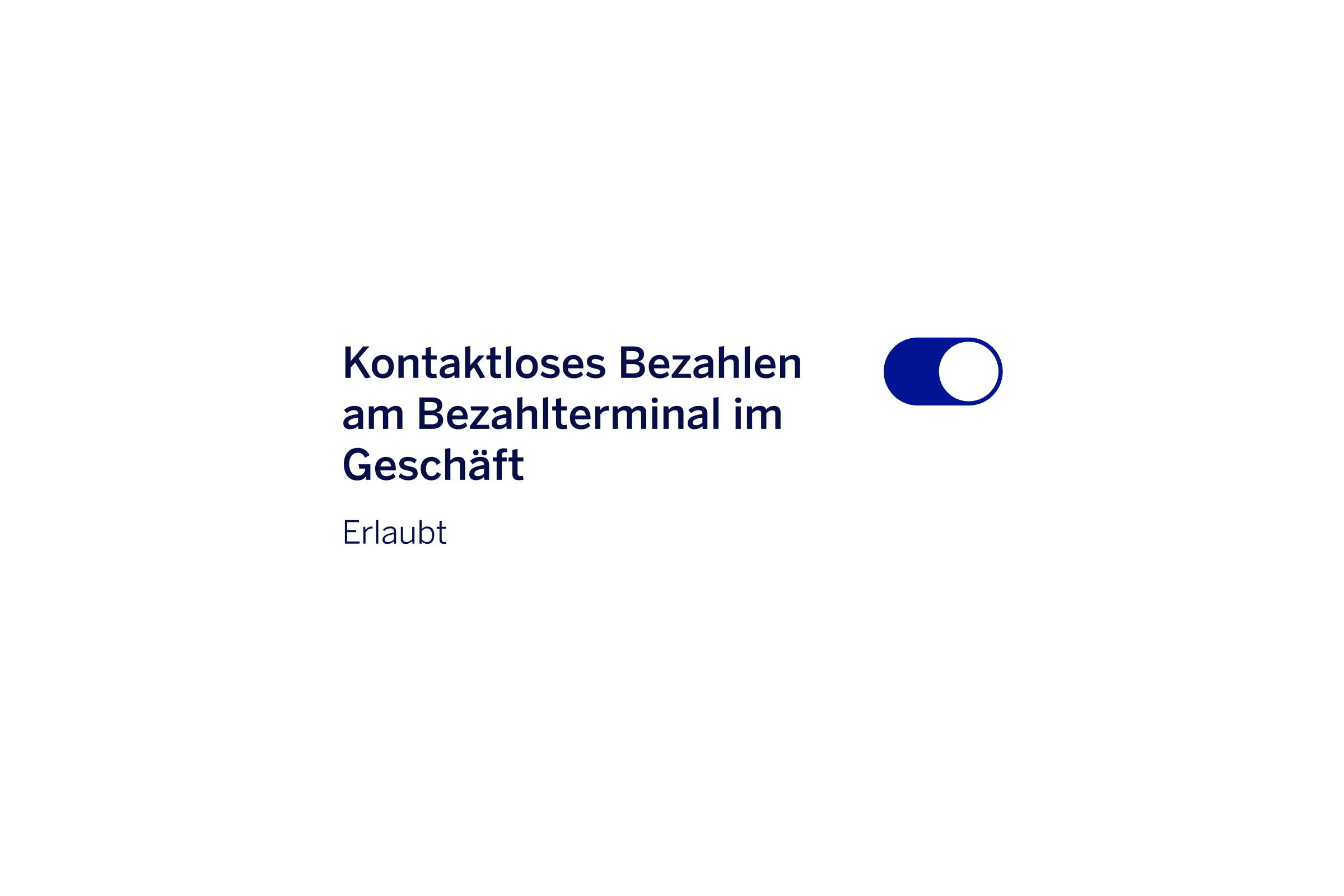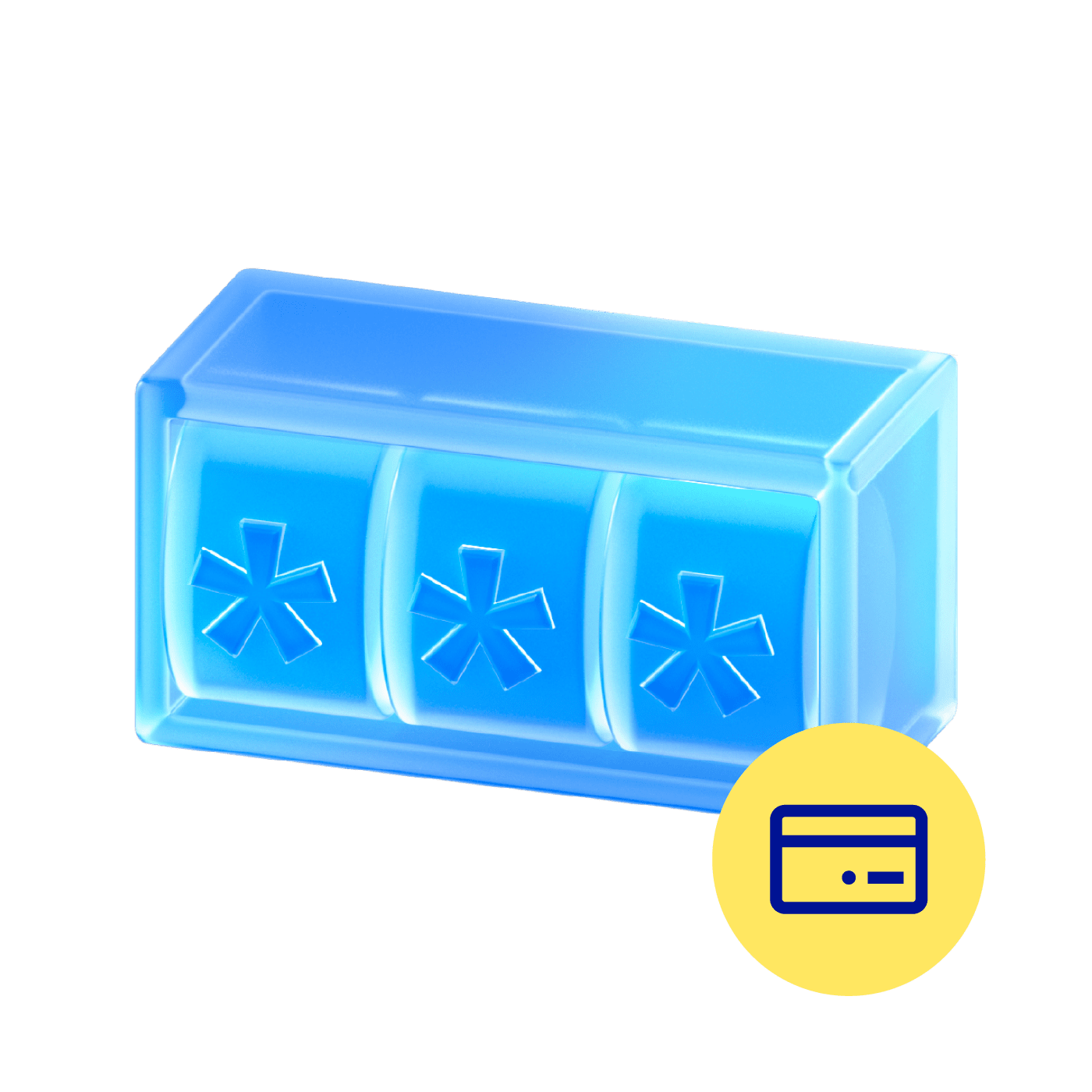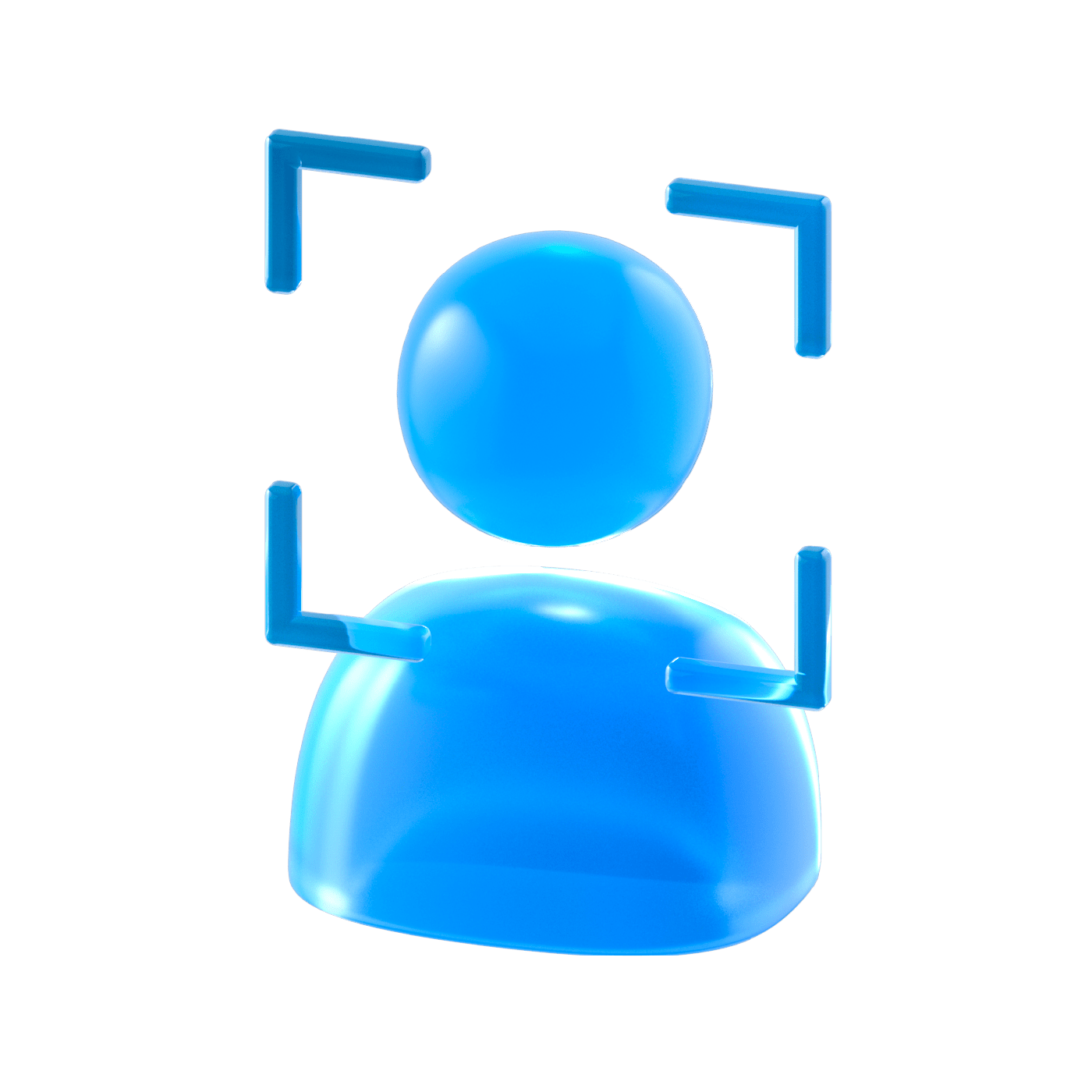This functionality allows you to activate or deactivate your debit card as often as you like.
In the BBVA app:
Click on the card you want and select "Turn card/off." You can also restrict certain functionalities only, such as
- Online payments
- In-store payments
- Cash withdrawals at ATMs
- Contactless payments at store payment terminals
To do this, select “All functionalities” > “Restrict/limit functionalities.”
In your online banking at bbva.de: Select "All functionalities" > "Turn card on/off
Here you can also restrict/limit the functionalities mentioned above.