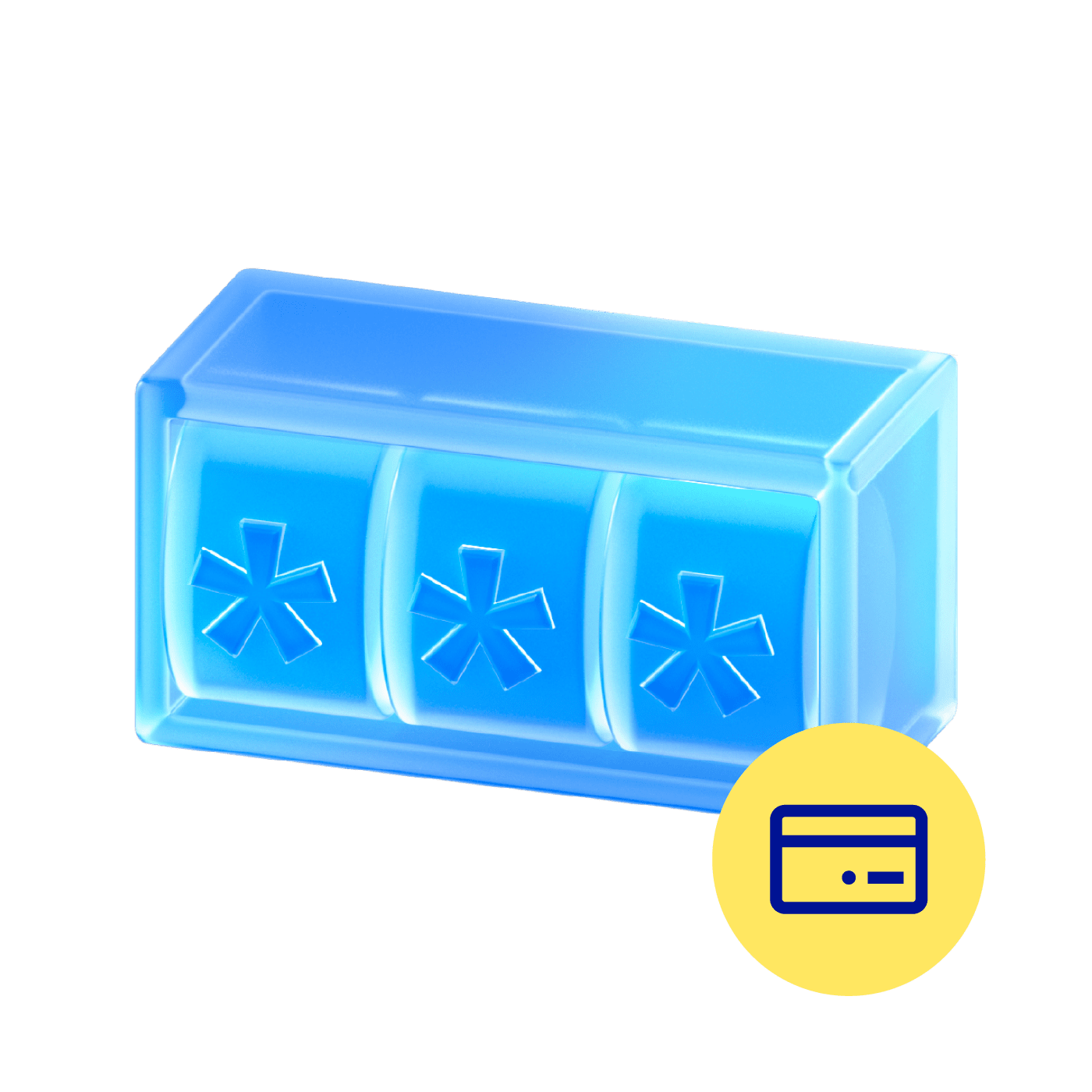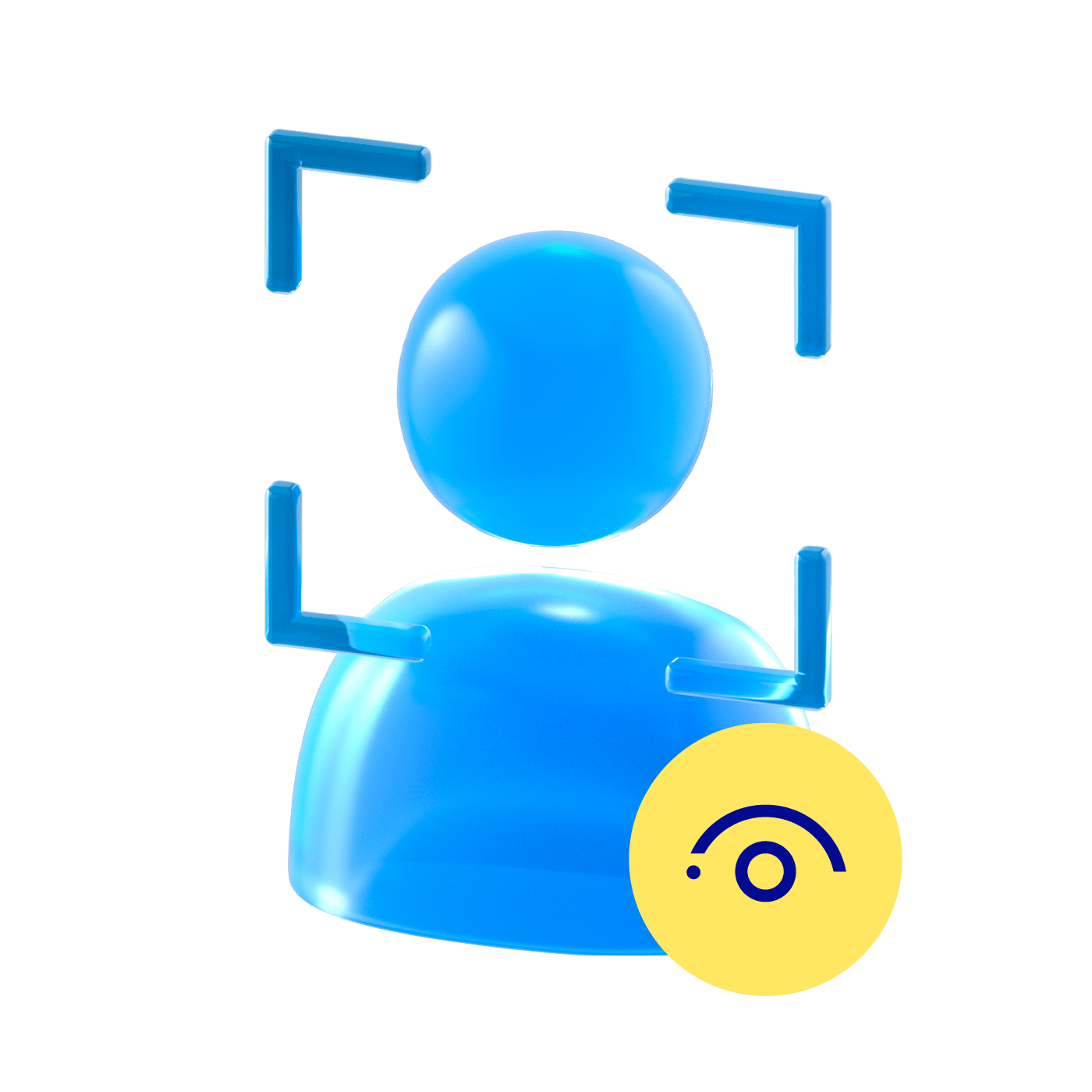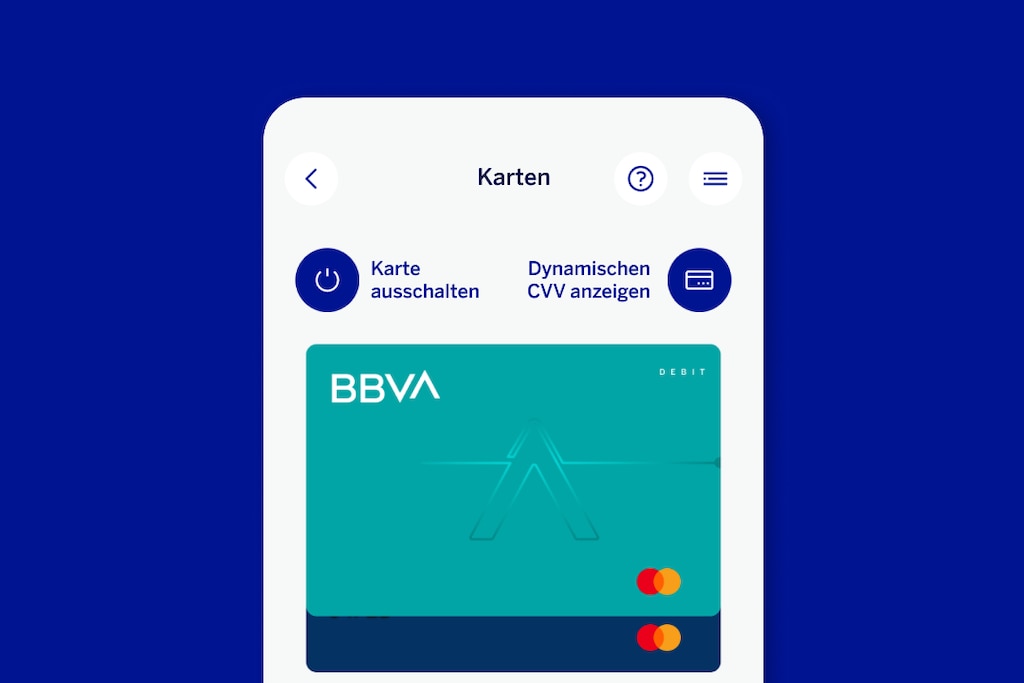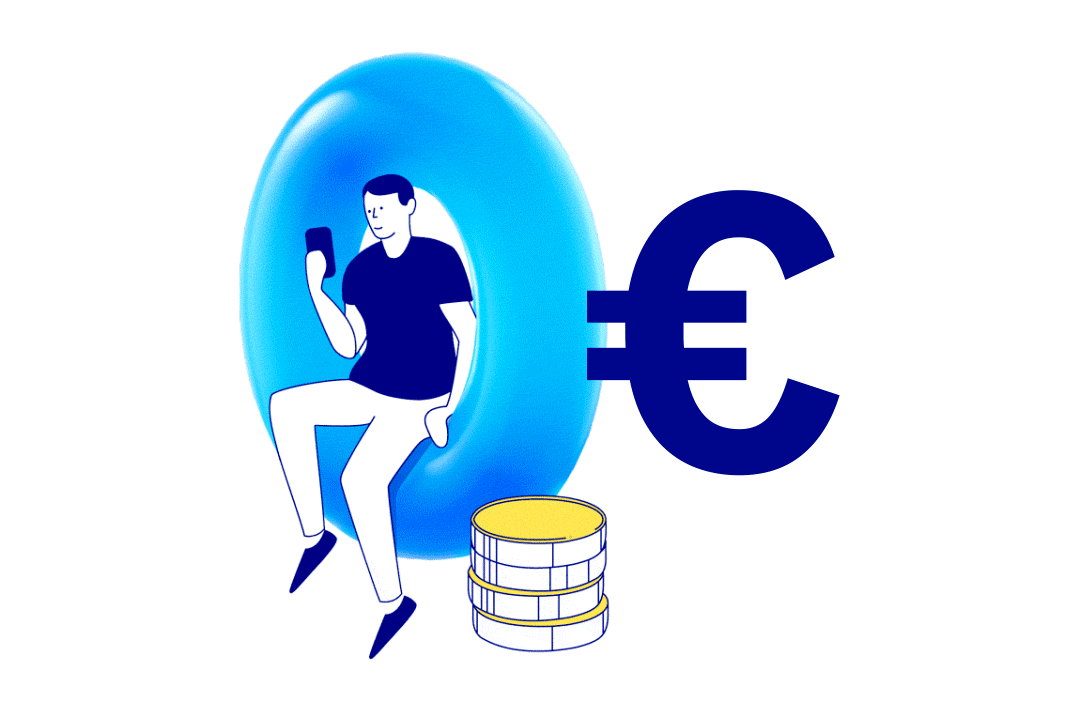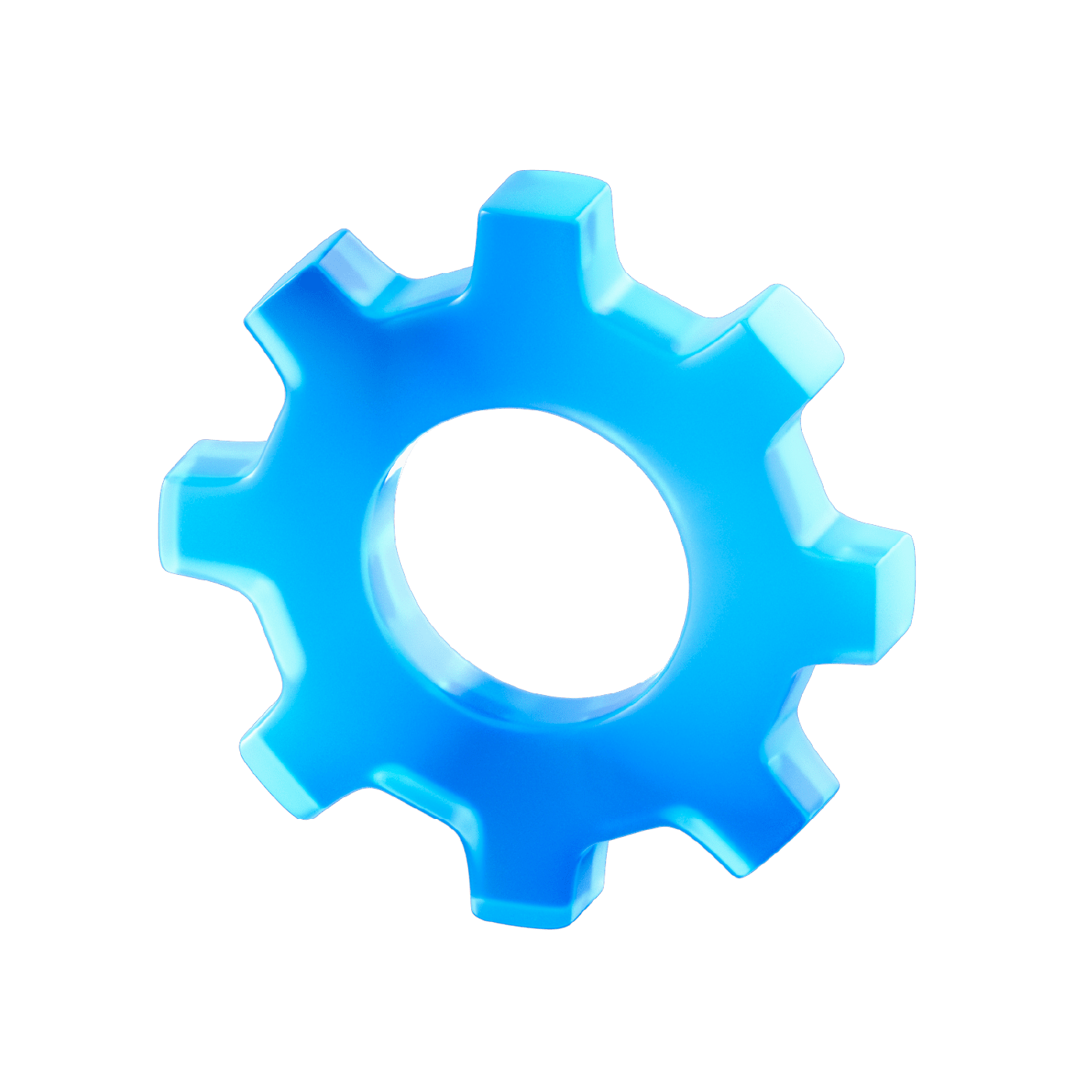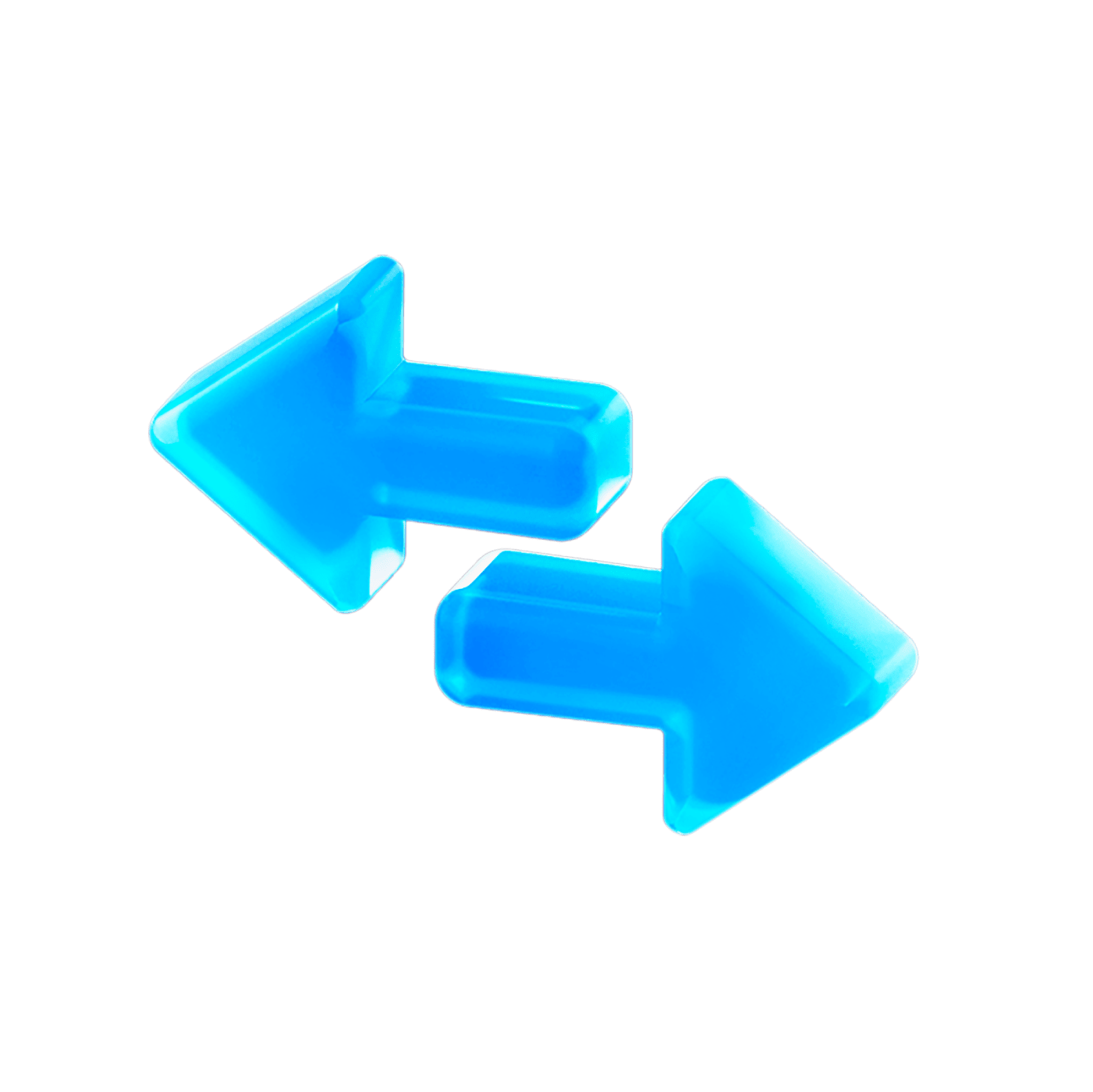Discreet Mode protects your privacy by hiding sensitive information such as account balances and transaction amounts, which is ideal for using the app in public or shared spaces.
What are your options?
You can choose between three display modes:
- Normal: Show all information – Standard view with complete data.
- Private: Hide all information – Permanently hide sensitive data.
- Private: Hide information during this session only – Temporary protection until you close the app.
- Smart: The app uses the front camera to detect whether strangers are looking at your screen. In this case, sensitive data such as account balances are automatically hidden.
To activate Discreet Mode:
- Tap the menu icon in the top right corner > Settings > Discreet Mode
- Or use the eye icon at the top of the app to quickly turn the mode on or off
Tip: You can switch between modes at any time, depending on your needs and your environment.