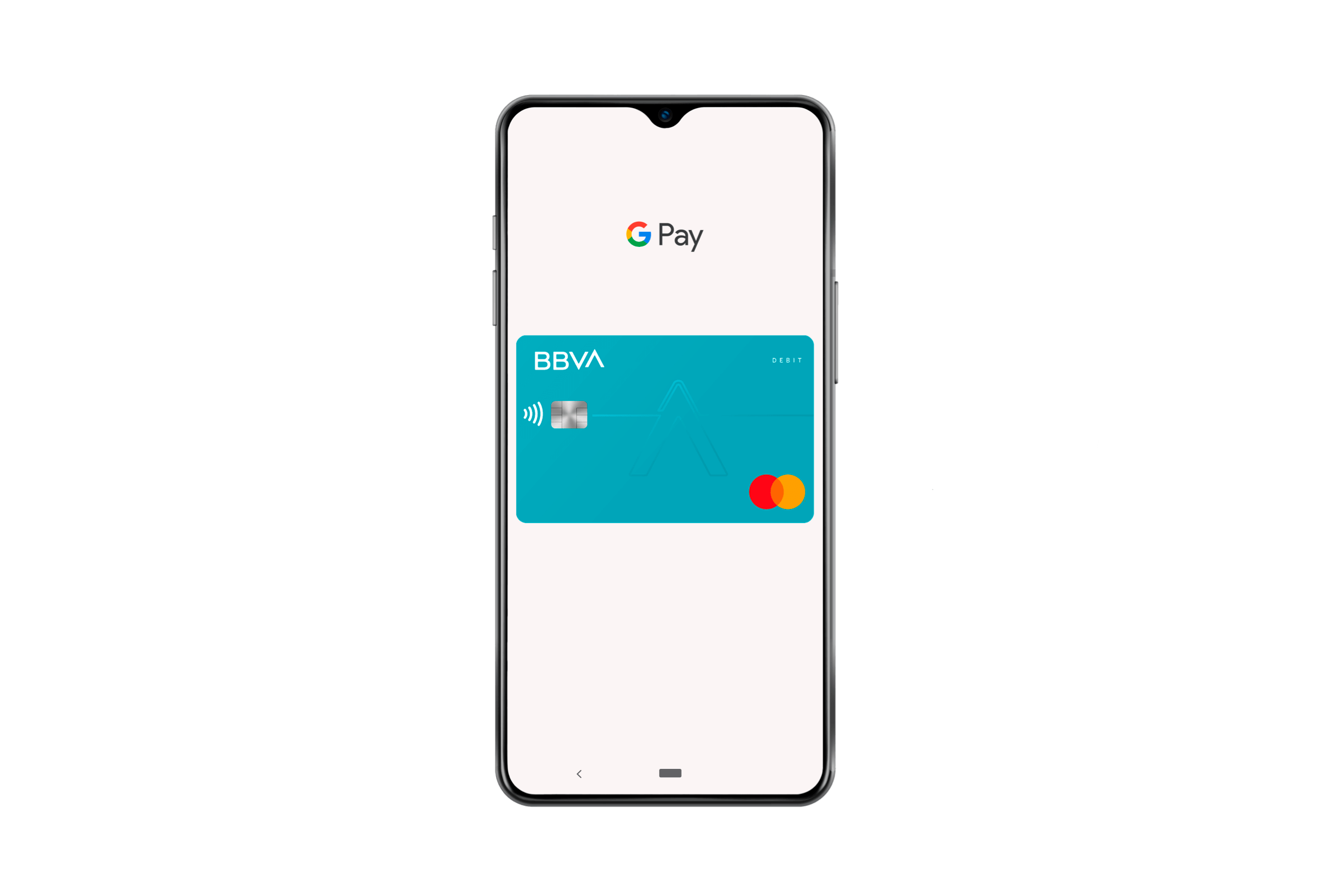Your purchases with Google Pay are completely secure. Your card number is not shared when you make a purchase with Google Pay, and your data is never stored on your device.
Set up Google Pay
With Google Pay, you can use your digital BBVA debit card to pay quickly and conveniently in shops that have contactless payment terminals.
Shop quickly and easily with Google Pay.
Pay with your Android smartphone and the Google Pay app in stores, even without your physical BBVA debit card.
- Add your BBVA debit card to Google Pay via the app.
- Pay in stores and online on websites without having to enter personal data.
- Your purchases are fully secure because your card details are never stored on the device.
How do I register my card with Google Pay?
- Register with the Google Pay app.
- Choose "Add card" to register your card.
- Enter the required data: Card number, expiration date and CVV code (or CVC code).
- Once the card is registered, you can start paying for your purchases.
How can I make payments with Google Pay?
- Select the BBVA debit card.
- Authorize the purchase with your fingerprint, iris scan, or your PIN.
- Hold your smartphone up to the payment terminal to complete the payment.
Use Google Pay to top up your account
Deposit money with your card from another bank, or with Google Pay.